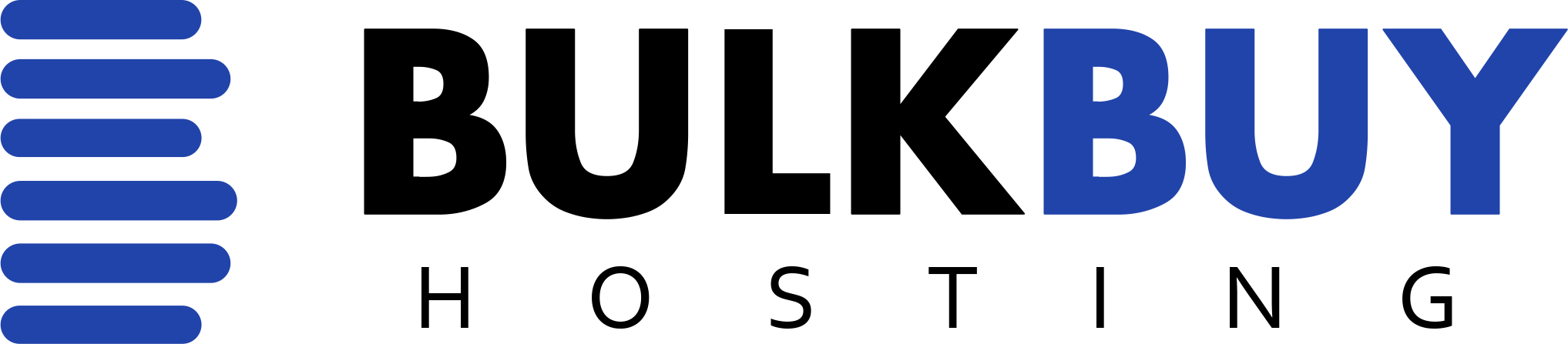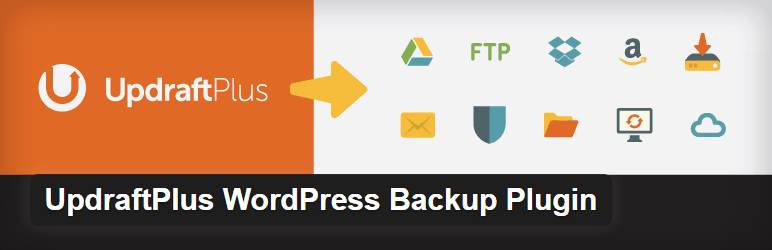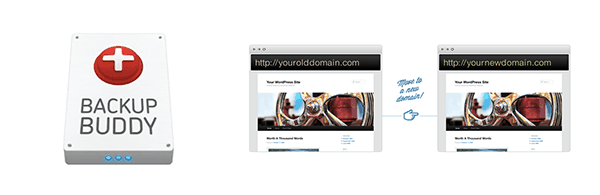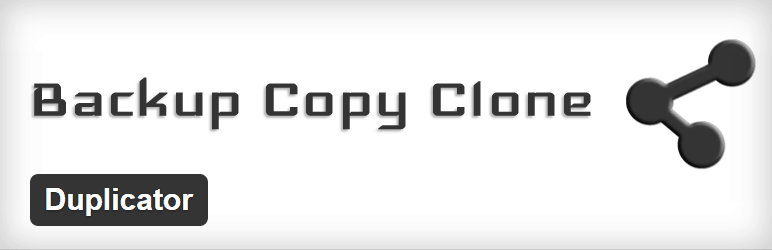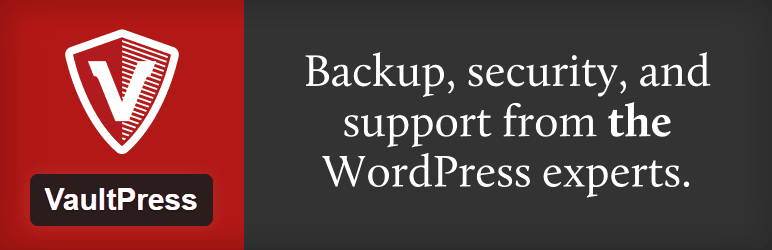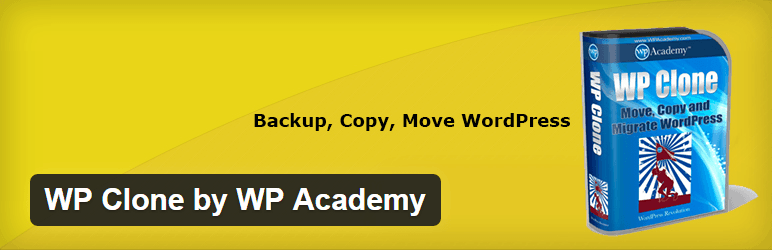Looking to migrate your WordPress installations across your domains/hosts? We’ll give you a quick rundown of the top 5 plugins that you can use today.
1. UpdraftPlus
Cost: Free version, Premium starts at $70, goes up to $145 depending on license type
UpdraftPlus is the first plugin on this list that we recommend that you take a look at. As of writing this article, UpdraftPlus has over 1 million active installs.
UpdraftPlus gives you numerous options when you are looking to backup and migrate your WordPress installation. You can manually back up or even set automatically scheduled backups. These backups can then be sent into the cloud (Amazon S3 (or compatible), Dropbox, Google Drive, Rackspace Cloud, DreamObjects, FTP, Openstack Swift, UpdraftPlus Vault and email). Paid version increases this list to Microsoft OneDrive, Microsoft Azure, Google Cloud Storage, SFTP, SCP, and WebDAV.
This is the go-to backup and migration plugin that we recommend you use. With an incredibly simple backup process, why waste time figuring out more complicated plugins when you can use this? Migration is simple, within a couple clicks you can backup and duplicate your WordPress installation on another domain.
2. BackupBuddy
Cost: Starts from $80/y for 1 site, up to $287 for Lifetime subscription
BackupBuddy is another strong contender on this list. It enables you to easily move domains across from one provider to the next.
Some of BackupBuddys key features are; restoring individual files across all your backups, rolling back your databases within a few clicks, restoring entire WordPress installations including themes/plugins etc. Like Updraft, you have the ability to schedule backups, and also have the ability to store them offsite.
You’re also able to store the backups in all the popular cloud services, such as Amazon S3, Dropbox, etc.
If you’re after another simple backup plugin, then we advise that you take a look at this. It offers majority of the same features as Updraft, however it is a bit more costly.
3. Duplicator
Cost: Starts at $39/y for basic, up to $349 for Lifetime subscription
Third on the list is Duplicator. Duplicator currently has 900,000+ installs and is another popular plugin for domain migration.
When it comes to the feature set, you will find all the features you know and love like with the first two plugins. You have scheduled backups, cloud synchronization, and most importantly – quick migrations. Another great feature is the email notifications. You can set up Duplicator to send off emails if it’s having issues, or if it requires your intervention.
I find that the pricing here is a bit more reasonable than BackupBuddy if you’re only looking to backup a couple domains.
It definitely deserves to have a place in this list, and we recommend that you check out Duplicator and see what they have to offer. It is very competitive when it comes to the pricing, and that’s why I’m giving it third place today.
4. VaultPress
Cost: $39/y for Personal use, starts at $99/y up to $299/y for Business use
VaultPress is another contender on the list for a good backup plugin. However there are a couple setbacks when using VaultPress.
VaultPress has a very nice reasonably priced basic package for users who are only going to be using it for personal use. This means small amounts of domains, and those that don’t require the absolute best when it comes to backups. Majority of the best features are paywalled behind the business editions, which as you can see, start at $99/y. For the basic edition, you have the ability to create backups, and migrate them across. However, the more advanced features, such as real-time backups and the security scanning they offer, are locked behind the more expensive business versions. These aren’t a necessity however, but just throwing that out there for anyone interested.
I’d still recommend their personal edition if you are only looking to migrate a couple sites, as with Duplicator, $39/y is a very reasonable price.
5. WP Clone
Cost: Free, however alternative offered clone service is $10-16 per domain
Last up on this list is WP Clone. WP Clone is a simple free to use migration plugin, however it suffers in the backup aspect and hence is last on our recommendations.
WP Clone has the ability to easily migrate domains across your hosting services. A key feature of WP Clone is that it doesn’t need FTP access for either the source or destination to migrate the domain. It also refuses to clone the WordPress system files, hence speeding up migrations and helping keep your domains safer. It also has the ability to fetch the backup via your hosts HTTP connection, giving you the ability to avoid using your own connection to upload load site files.
However, we must warn you that the backup aspect of WP Clone has a 10-20% failure rate. This means that you are likely to come across a failed backup every now and then, and we would not recommend using this for large domains, or large clusters of domains.
Alternatively, WP Clone offers a paid clone service for $10-16 per domain.
That just about wraps it up for our top 5 migration plugins.
We at Bulk Buy Hosting support the use of UpdraftPlus, however you are free to check out any of the ones on this list.